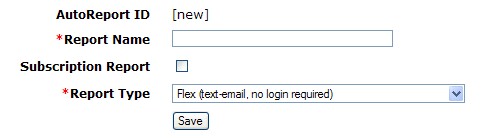Configuration > Reports > Email Report Notifications > Creating Email Reports
Users with All System Config Permissions can create email reports. The process of creating email reports varies with the report type and whether it is available by subscription. The first part of report setup is naming the report, deciding whether it will be available by subscription, and selecting its type.
| 1. | On the System Configuration page, click Email Report Notifications |
| 2. | On the Configure Email Reports page, select Email Report > New Email Report from the page menu |
| 3. | Enter a report name, and select a report type (Flex, Secure, or Targeted) |
| 4. | If the report will be available by subscription, select the Subscription Report check box |
| 5. | Click Save |