Configuration > Users > View Current Logins
Once the concurrency limit (maximum number of users that can be logged in simultaneously) has been reached, CISPro Global will prevent additional users from logging in. When a users is prevented from logging in, a "Too Many Users Logged On" message is displayed.
To see a list of users who are logged in
| 1. | Go to the system configuration page |
| 2. | Click the View Current Logins link |
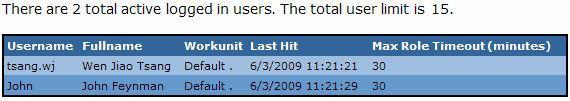
This page gives you information about the logged in users and what the user limit is.