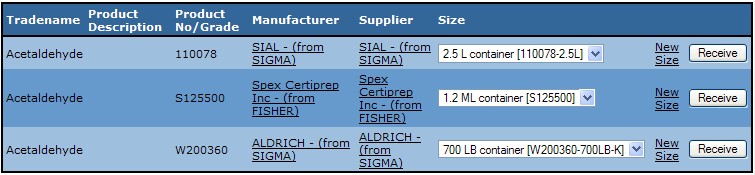Reference > Packages > On-the-Fly Package Creation
Packages and package details (sizes) can be created during the material receipt process.
| 1. | Begin the receipt process as described in Receiving |
| 2. | On the Select Receipt Package Size page, either |
| • | Click the Configure Packages link to create a new package |
| • | Click the New Size link on an existing package to create a new package detail/size record |
| 3. | Create the new package or package detail |
| 4. | On the Configure Packages page, click the Receive link to complete the receipt process |