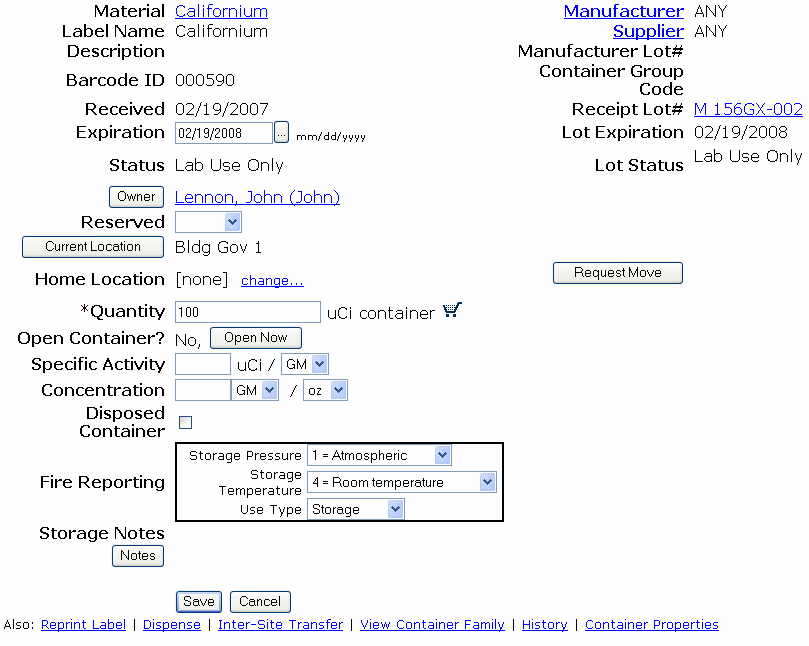Reference > Radioactivity
CISPro Global supports the use and storage of radioactive materials via an expanded set of material attributes created specifically for measuring radioactivity. Radioactivity settings affect material records (appearing on the Physical tab), container records, and Units of Measure (UOMs). Only Chemicals can be marked as radioactive.
Radioactivity and Units of Measure
In addition to units of measurement for weights and volumes, CISPro Global supports the use of radioactivity units of measure. Radioactivity UOMs measure the rate of decay per UOM used to measure the quantity of the material.
Create a UOM for Radioactive Material
| 1. | On the home page, click the System link |
| 2. | Click the Units of Measure link to open the Configure Units of Measure page |
| 3. | Select UOM | New UOM from the menu |
| 4. | Enter a Unit of Measure Name |
| 5. | Select Each from the Unit Type drop-down list |
| 6. | Select the Activity check box |
| 7. | Click Save |
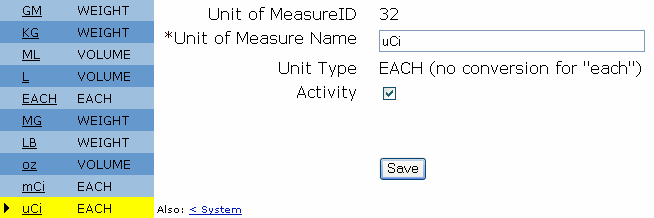
Radioactivity Flag for Materials
The Physical tab on Chemical Materials has a check box labeled 'Isotope.' This check box, when selected, identifies a material as radioactive. When the material is marked as radioactive, the user can receive containers that have radioactivity settings.
NOTE: While a material has a size record (or package detail) that is measured in an Activity UOM (i.e., an indicator of radioactivity), its Isotope check box can't be cleared. That is, a material can not simultaneously be considered not radioactive and be able to receive containers marked as radioactive. All package details with radioactivity UOMs must be deleted before a material's Isotope check box can be cleared.
Package Details for Radioactive Materials
Receiving (or creating) containers of a radioactive material requires the existence of package details. Package details (or size records) for radioactive materials are created in the same way that other package details are. The difference is that their units of measure have the Activity check box selected, indicating a radioactivity UOM. (See Packages for more information on package basics.)
Create a Package Detail for a Radioactive Material
| 1. | Create a package or select an existing one |
| 2. | In the Sizes grid, do one of the following: |
| • | If the first record (Row 1) is a new, blank record, enter the Unit Count, Initial Qty, and other settings |
| • | If Row 1 is an existing, saved record, click the Add New Size button and enter the Unit Count, Initial Qty, and other settings |
| 3. | Select a Radioactivity UOM from the Unit drop-down list |
| 4. | Click Save |
(See Defining Sizes for more-detailed treatment of the package detail creation process)
Container Records for Radioactive Materials
Containers with radioactivity attributes can be received for any radioactive material with a package detail whose Unit is a radioactivity UOM. Such container records have two additional settings that non-radioactive materials do not:
| • | Specific Activity |
| • | Concentration |
These two settings are available on the Container Edit page for containers that are received using a package that employs radioactivity units of measure.