Workflows > Materials > Material View > Properties Tab
The Properties tab displays all properties that are assigned to the material and haven't been explicitly set to display on other tabs. Users who have appropriate permissions can assign properties to the material and create new properties from this tab.
Permissions relevant to the Properties Tab
Task |
Permission |
Allow |
View |
Create |
Modify |
Delete |
Assign existing properties to material |
props |
|
• |
• |
|
|
Change the value of a material's properties |
props |
• |
• |
|||
Remove properties from materials |
props |
• |
• |
See Roles for a complete list of permissions
Properties Tab Options
Add Property |
Allows the user to assign additional properties to material. |
|---|---|
Define Properties |
Allows user to create new properties for selected material, other materials, containers, or lots. |
Value |
Current value of the property, in the form of a link that, when clicked, allows user to change the value of a property or remove it from the material. |
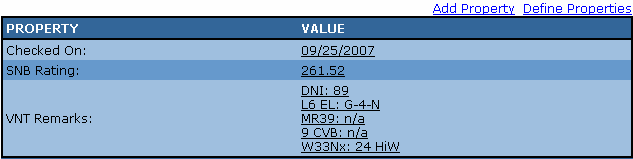
Material Property Tab